Changing the MTU for VPN Connections: Guide and Recommendations
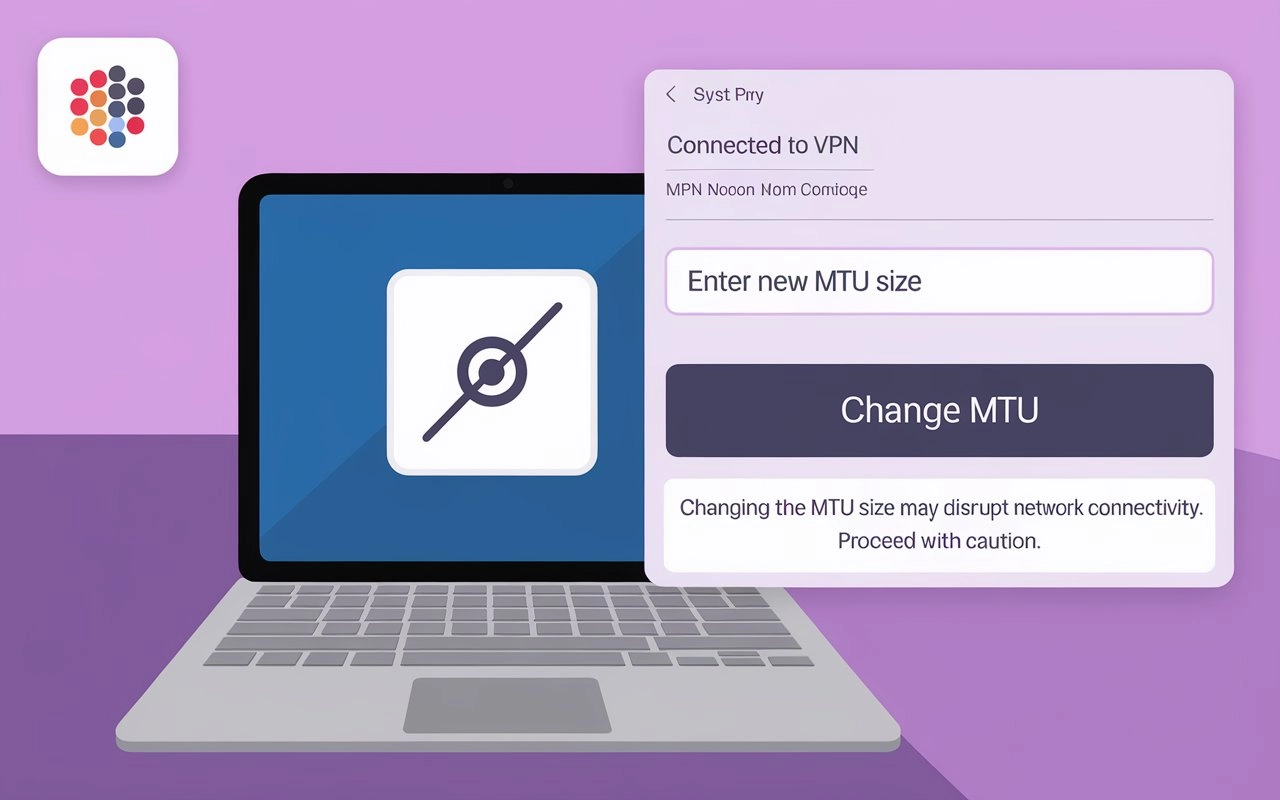
The Maximum Transmission Unit (MTU) plays an important role in ensuring a stable and efficient connection over a VPN. An incorrectly configured MTU can lead to performance issues, including latency and packet loss. This guide will walk you through the steps to change the MTU for a VPN connection, and provide detailed explanations and recommendations.
MTU Selection Guidelines: Understanding the Influencing Factors
The MTU specifies the largest size of a data packet that can be transmitted over a network without having to be split into smaller pieces, known as fragmentation. For VPN connections, setting the MTU correctly helps avoid unnecessary fragmentation and improves overall network performance.
There are several important factors to consider when selecting the MTU, which will help you set the best value for your network:
- Network Type: The first step in selecting the MTU is to determine the type of network that will use the value. For example, for Ethernet networks, an MTU of 1500 bytes is recommended, while for PPPoE (Point-to-Point Protocol over Ethernet) networks, it is 1492 bytes.
- Packet size: The next influencing factor is the size of the data that will be transmitted over the network. If your network is characterized by the use of large data packets, it is recommended to choose higher MTU values to avoid packet fragmentation.
- Network throughput: When choosing an MTU, you need to consider the network throughput. If your network has a high data transfer rate, it is recommended to choose a higher MTU value to increase the efficiency of data transfer.
- Equipment: It is also worth paying attention to the capabilities of the equipment that will be used in the network. Some devices may have MTU limitations, so you need to choose a value that will be supported by all devices on the network.
- Testing: Before applying the selected MTU value, it is recommended to test the network to ensure its effectiveness. In case of problems with data transmission, you can try changing the MTU value and repeat the test.
In summary, choosing the optimal MTU value depends on specific conditions and requires a careful approach. Following the above recommendations, you can choose the most appropriate MTU level for your network and ensure optimal data transmission.
Algorithm for changing the MTU for VPN connections
To change the MTU for a VPN connection, you need to perform the following steps:
- Determine the current MTU for the working VPN connection. To do this, you can request "netsh interface ipv4 show subinterfaces" in the command line.
- Check if your VPN connection supports changing the MTU. Some providers limit this feature.
- If your VPN allows you to change the MTU, proceed to the setup. Go to "Control Panel" and open "Network and Internet".
- Find "Network and Sharing Center", then find the name of your VPN connection in the list of active connections.
- Right-click on the VPN connection name, and select "Properties".
- In the window that opens, go to "Network" and go to "Configure network settings".
- Click "Change adapter settings".
- A workspace will open in which you need to find the name of your VPN connection and right-click on it, selecting "Properties".
- Looking at the "Network" tab, find "Internet Protocol Version 4 (TCP/IPv4)" and click on it.
- In "Properties" find and select "Advanced settings".
- In "TCP/IP settings " find the "MTU Packet Size" field and enter the new MTU value.
- Click "OK" to save the changes.
- Restart your VPN connection for the changes to take effect.
Private VPN server: optimize your internet usage
A private VPN server significantly improves the security and privacy of your internet connection, protecting your data from unauthorized access. It bypasses geographic restrictions, allowing you to access content from all over the world. Optimizing your internet usage with VPN helps you get a more stable and faster connection by minimizing delays and improving traffic routing. As a result, the user gets safe, fast and unlimited access to internet resources.
You can get more information about private VPN servers and buy them on Private VPN server. The FAQ section contains answers to frequently asked questions about these servers, and the VPN articles offer a detailed description of products of this type on the digital market.